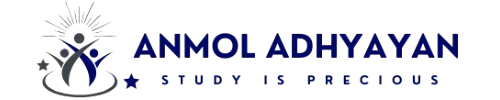PHP Programming Guide
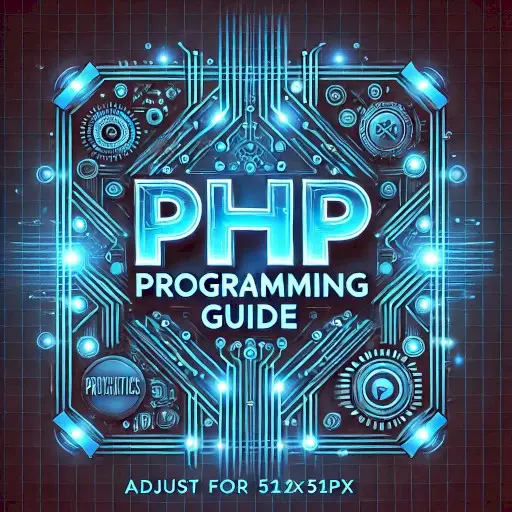
Introduction to PHP
PHP, which stands for Hypertext Preprocessor, is a powerful and versatile server-side scripting language used extensively in web development. Whether you’re just starting your coding journey or aiming to level up your programming skills, PHP offers an array of features that simplify the creation of dynamic websites and applications.
One of PHP’s most significant advantages is its simplicity and ease of use. Its syntax is straightforward, making it an excellent choice for beginners while still providing the depth and flexibility needed by advanced developers. PHP seamlessly integrates with various databases, including MySQL, PostgreSQL, and SQLite, enabling developers to build data-driven applications efficiently. Its compatibility with major web servers like Apache and Nginx further enhances its utility in diverse web environments.
PHP is widely supported by an active community, offering countless tutorials, libraries, and frameworks like Laravel, CodeIgniter, and Symfony, which accelerate development and reduce coding time. Additionally, PHP is open-source, meaning it’s free to use and has continuous improvements contributed by developers worldwide.
Another key feature of PHP is its ability to handle complex tasks, such as form data processing, file handling, and session management, all of which are essential for modern web applications. It’s also highly secure when used with best practices, allowing developers to protect applications from common vulnerabilities. PHP’s flexibility extends to its support for object-oriented programming, enabling the creation of scalable and maintainable code.
In the fast-paced world of web development, PHP remains a cornerstone technology that powers millions of websites globally, including some of the most popular platforms like WordPress, Drupal, and Joomla. Whether you’re building simple blogs, e-commerce platforms, or enterprise-level applications, PHP provides the tools, reliability, and performance to meet diverse development needs effectively.
What is PHP and Why Use It?
PHP Programming Guide
PHP (Hypertext Preprocessor) is like the Swiss Army knife of web development, capable of handling server-side tasks, interacting with databases, and more. Here’s why developers love PHP:
- Ease of Use: Beginner-friendly syntax.
- Flexibility: Supports multiple frameworks and CMSs.
- Scalability: Powers websites ranging from small blogs to large-scale applications like Facebook.
Getting Started with PHP
1. Setting Up Your Environment
Before you start coding, set up a local server environment:
- Download and install XAMPP or WAMP.
- Configure PHP and MySQL to create your coding playground.
2. Understanding PHP Syntax
- PHP syntax is straightforward:
| <?php echo “Hello, World!”; ?> |
- Start with
<?phpand end with?>. - Use semicolons (
;) to terminate statements.
3. Variables and Constants
- Variables:
$variableNamestores data. - Constants: Defined with
define()and hold values that don’t change.
Working with Data Types in PHP
1. Strings
Strings are essential for text manipulation:
| $name = “PHP”; echo “Learning ” . $name; |
2. Arrays
Arrays help organize data:
| $fruits = array(“Apple”, “Banana”, “Cherry”); echo $fruits[1]; // Output: Banana |
3. Type Juggling
Switch effortlessly between types:
| $number = 42; $text = “$number is now a string”; |
Control Structures in PHP
1. Conditional Statements
| if ($age >= 18) { echo “You are an adult.”; } else { echo “You are a minor.”; } |
2. Loops
| for ($i = 0; $i < 5; $i++) { echo “Number: $i “; } |
PHP and Databases
1. Connecting to MySQL
| $connection = mysqli_connect(“localhost”, “username”, “password”, “database”); if (!$connection) { die(“Connection failed: ” . mysqli_connect_error()); } echo “Connected successfully!”; |
2. CRUD Operations
Perform database operations:
| // Insert mysqli_query($connection, “INSERT INTO users (name) VALUES (‘John’)”); |
Advanced PHP Tips
1. Object-Oriented Programming
Master classes and objects:
| class Car { public $color; public function setColor($color) { $this->color = $color; } } $car = new Car(); $car->setColor(“red”); |
2. Security Practices
- Sanitize user inputs using
htmlspecialchars()orfilter_input(). - Use prepared statements for database queries to prevent SQL injection.
3. Performance Optimization
- Enable caching with tools like Redis or Memcached.
- Use a CDN for faster content delivery.
Closing Thoughts
Learning PHP is a journey into a world of endless possibilities. From building small scripts to managing complex applications, PHP empowers developers to bring their ideas to life. With practice and dedication, you’ll soon master PHP and open doors to exciting web development opportunities.
Frequently Asked Questions (FAQs)
Q: Is PHP difficult to learn for beginners?
A: Not at all! PHP’s syntax is beginner-friendly, and many resources are available to guide you.
Q: Can I use PHP outside of web development?
A: Yes! PHP can also be used for command-line scripting and desktop applications.
Q: What are the prerequisites for learning PHP?
A: Basic knowledge of HTML and CSS helps but isn’t mandatory.
Q: How do I stay updated on PHP best practices?
A: Follow PHP blogs, attend conferences, and join online communities to stay in the loop.